SMS integration
You can receive notifications directly to your phone using SMS notifications with Reporty. Follow these steps to get started:
Step 1: Log in to Reporty and Add to Shopify
Firstly, log in to your Reporty account. If you haven't added Reporty to your Shopify store yet, you'll need to do so. Simply follow the instructions to integrate Reporty with your Shopify account.
Step 2: Onboarding in Reporty
Once you've added Reporty to Shopify, you'll be directed to an onboarding process within the Reporty app. This process includes instructions for adding Reporty to your Slack workspace. Follow the steps provided to complete the Slack integration.
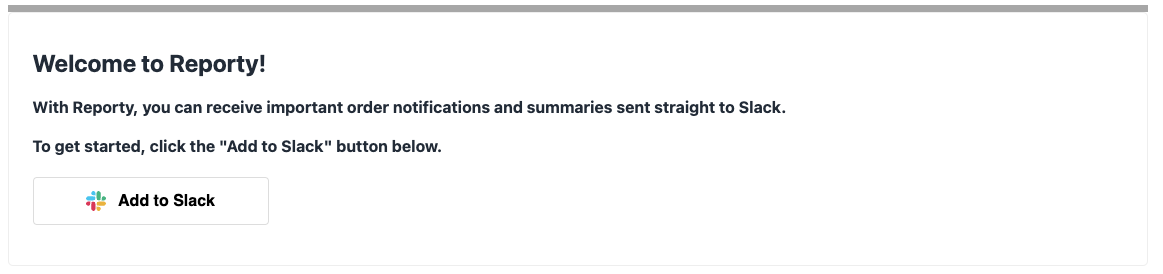
Step 3: Configure SMS notifications
Select the "Update SMS settings" button in the Dashboard (or go to /sms).
Enter your phone number in the format (+12345678), and click "Submit".
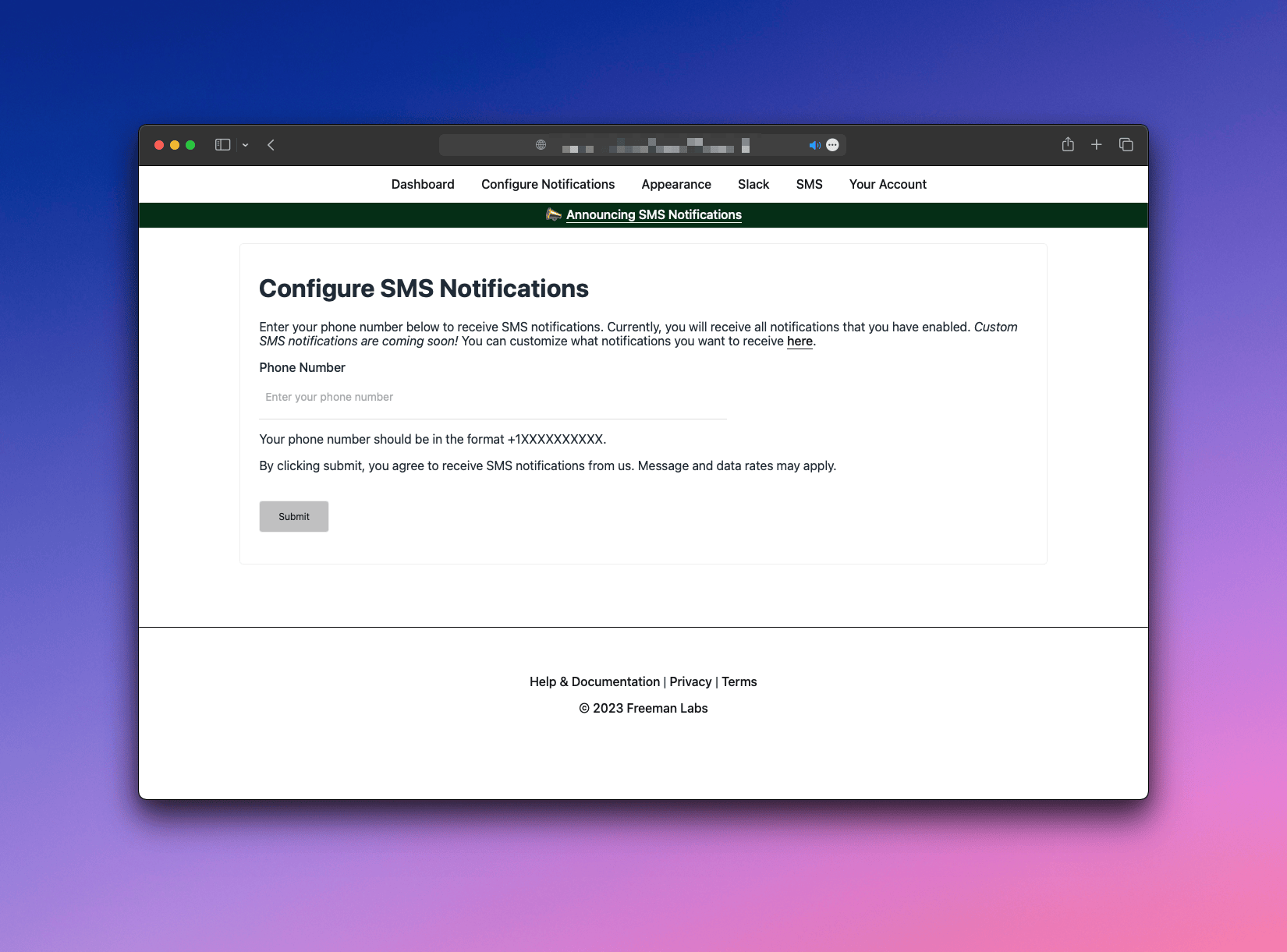
Step 4: Test SMS notifications
On the dashboard, select "Send a test notification". You will receive a test notification on all platforms you have configured (e.g. Slack and Phone/SMS).
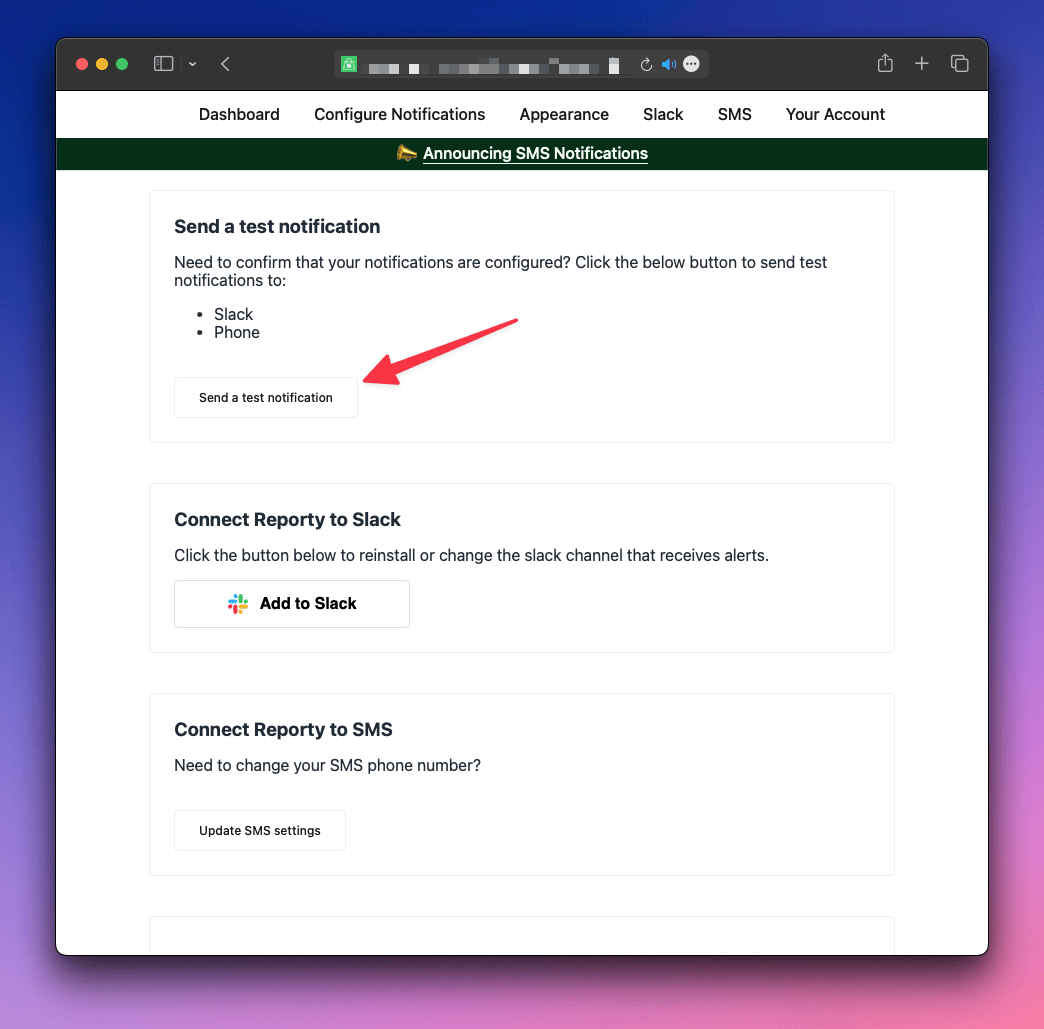
FAQ
Phone number support
Currently, we can only offer hands-on support for USA phone numbers (+1 country code). International phone numbers may work! We just can't provide hands-on support for numbers outside of the US.